.png)
Email marketing is a powerful digital marketing strategy that involves sending emails to prospects and customers to promote products, engage audiences, and drive sales. It helps businesses build relationships, nurture leads, and retain customers. Key Benefits of Email Marketing: ✅ High ROI: One of the most cost-effective marketing channels with a strong return on investment. ✅ Direct Communication: Reaches customers directly in their inboxes, making engagement more personal. ✅ Automation & Personalization: Advanced tools allow for targeted messaging based on user behavior. ✅ Traffic & Conversions: Drives traffic to websites and encourages purchases or actions. Types of Email Marketing Campaigns: 📩 Promotional Emails: Announce discounts, special offers, or new product launches. 📩 Newsletters: Share industry updates, blog content, and company news. 📩 Welcome Emails: Engage new subscribers and introduce them to your brand. 📩 Drip Campaigns: Automated email sequences based on user actions. 📩 Cart Abandonment Emails: Remind users about products they left in their shopping cart. 📩 Re-engagement Emails: Win back inactive subscribers and customers. Best Practices for Effective Email Marketing: ✅ Segment Your Audience: Send relevant emails to different groups based on behavior, interests, or demographics. ✅ Write Compelling Subject Lines: Grab attention and improve open rates. ✅ Use a Responsive Design: Ensure emails look great on all devices. ✅ Include Clear CTAs (Call to Action): Guide users toward the next step (shop, learn more, subscribe, etc.). ✅ Test & Optimize: A/B test subject lines, layouts, and CTAs to improve performance. ✅ Follow Compliance Rules: Adhere to GDPR, CAN-SPAM, and other regulations to avoid penalties. Popular Email Marketing Tools: 📧 Mailchimp – User-friendly with automation & analytics. 📧 Constant Contact – Great for small businesses and eCommerce. 📧 ActiveCampaign – Advanced automation and CRM integration. 📧 Klaviyo – Ideal for eCommerce brands. 📧 ConvertKit – Best for bloggers and creators. Are you looking for email marketing strategies to improve brand promotion, or do you need help with creating email campaigns? 😊

Facebook Paid Marketing: How to Use It Right for Business Facebook Paid Marketing is a powerful digital marketing strategy that allows you to reach a specific target audience for your business. It helps you get quick results and is effective in increasing brand awareness, lead generation, and sales. What is Facebook Paid Marketing? ebook Paid marketing refers to promoting your brand, product, or service to a specific target audience by running ads on Facebook. Here you can run ads according to your budget and customise based on the target audience. Is Facebook paid marketing important? User Base—Base—Overion active users worldwide.se Targeted Marketing—Ads shown based on age, location, interests, and behaviour Effective advertising—You with any budget. ✅budget.sults—Results—GetI compared to SEO. ✅ DifSEO.t Ad Formats—VFormats: Video, Carousel, Story Ad, Reels Ad, etc. Steps, etc. Facebook Paid Marketing 1. Marketing ebook Ad Account To run Account Ads, you need to use Facebook Business Manager. Here you can create your business account and connect payment methods. 2. Semethods.Select Ad Objective (Before Objective) For Facebook ads, you need to set your goals. Facebook provides three types of marketing objectives: 1️⃣ Objectives: To increase awareness—Toeness or reach. 2️⃣ Consider reach. Website Consideration—Websiteon, messaging, etc. 3️⃣ Conversion, etc., app Conversion—Sales, her downloads, goal. 3. Select Target goal. It is possible toAudienceon Facebook targeting specific audiences. ✔️ Custom Audienaudiences.ing websiteAudience—Targeting or previous customers. lists, lookalike Audicustomers, and new audiences Audience—Findr existing custom audience. ✔️ Interest & Behaviour. Audience: Targ Behaviours on Audience—Targeting browsing behaviour and location. 4. SebehaviorFormatlocation. has a variety of formats, such as: 📌 Image Ad—Uses static images: 📌 Video Ad—Usesotes bra images. video con Ad—Promotes ads—Shows multiple contents or videos. Ad—Shows📌 Slideshow Ad—Similar to Vonce. but uses less data. 📌 Collection Ad—Suitable for e-commerce brands. 📌 Instant Experience (Canvas Ad) - Full-screen interactive ad. 5. Set a budget. ✅ Daily Budget—Sad. A certain budget. every day. Budget—Spenddget—Set the total spend. are a certain Budget—Set me. 6. Ad Delivery and Performance Analyse the time. After running your ad, analyse the Analysing Facebook Ads Manager analyses important metrics: 📌 CTR (Click-Through Rate) - How many metrics are clicking on your ad? 📌 CPC (Cost Per Click) - How much money isad.ng spent per click. 📌 Conversion Rate—How many customers clicked on the generated fro Rate—How 📌 Engagement Rate—Reactions, comments, shaad, etc. Tips forRate—Reactions, book paid marketing, etc. e high-quality visual content—Use images and videos. 🔹 Provide content—use engaging CTAs, such as Use Videos," "Learn More," or "Sign Up." 🔹 Do A/B testing—test different ad creatives." py. 🔹 Use testing—test different previous visitors. copy.imize foretargeting—Retargetbook users visitors. mob Optimise mobile—90 mobile. Conclusion Facebook paid marketoptimise powerfulmobile.ng. Conclusion: It can deliver fast ROI if done correctly. You can run successful Facebook campaigns by implementing the right targeting, content, and budget strategies for your business. Do you want to run Facebook marketing for your business? Start now with the right plan and strategy! 🚀

Creating social media-friendly image designs with Canva is simple and intuitive. Follow these steps to design eye-catching visuals: 1. Sign Up or Log In to Canva Go to Canva or download the Canva app. Create a new account or log in if you already have one. 2. Choose the Right Template On the homepage, click "Create a design". Select a pre-sized template for your preferred social media platform (e.g., Instagram Post, Facebook Cover, Twitter Header, Pinterest Pin, etc.). Alternatively, use "Custom size" to create a design with specific dimensions. 3. Customize Your Design Background: Change the background by adding images, colors, or patterns from Canva’s library. Text: Click on the "Text" option to add text boxes. Customize fonts, sizes, colors, and alignment to match your brand or theme. Images: Use the "Elements" or "Uploads" tab to add icons, graphics, or photos. Upload your own images if needed. Shapes and Lines: Enhance your design with shapes, lines, or grids from the "Elements" section. 4. Use Colors and Filters Apply filters to images or backgrounds to adjust the mood of your design. Match colors to your brand’s palette for consistency. 5. Save and Download Your Design Once your design is complete, click the "Download" button in the top-right corner. Choose your preferred file format (e.g., PNG, JPEG, or PDF). Click "Download" to save the image to your device. 6. Share on Social Media Upload the downloaded image directly to your social media platforms or schedule it using a social media management tool. Tips for Social Media-Friendly Designs: Keep it Simple: Avoid clutter and focus on a clear message. Use High-Quality Images: Ensure all visuals are sharp and professional. Follow Platform Guidelines: Use the correct dimensions for each platform (e.g., Instagram posts: 1080x1080px, Facebook cover: 820x312px). Add Branding: Include your logo, brand colors, and fonts for consistency. Leverage Templates: Explore Canva’s pre-designed templates to save time. With Canva, you can easily create stunning, professional-quality social media visuals that engage your audience!
.png)
Digital marketing is a dynamic and ever-evolving field that leverages online platforms and technologies to promote products, services, and brands to a targeted audience. It encompasses a wide range of strategies and tactics, including search engine optimization (SEO), social media marketing, email marketing, content marketing, and pay-per-click (PPC) advertising. One of the key advantages of digital marketing is its ability to reach a global audience with precision and efficiency, allowing businesses to tailor their messages to specific demographics and interests. This data-driven approach enables marketers to track and analyze consumer behavior in real-time, resulting in more informed decisions and impactful campaigns. As technology continues to advance, digital marketing is poised to become even more integrated into everyday consumer interactions, making it a crucial component for businesses seeking to thrive in the digital age.
.png)
A Facebook (FB) retargeting ad campaign is a powerful strategy to re-engage users who have previously interacted with your brand, website, app, or content. Retargeting allows you to show ads to people who are already familiar with your business, increasing the likelihood of conversions. Here's a step-by-step guide to setting up a Facebook retargeting ad campaign: 1. Define Your Retargeting Goals Before setting up your campaign, determine what you want to achieve. Common goals include: Driving sales or conversions Increasing website traffic Boosting app installs or engagement Encouraging abandoned cart recovery Promoting repeat purchases 2. Set Up Facebook Pixel or SDK To retarget users, you need to track their interactions with your website or app. This is done using: Facebook Pixel: A piece of code placed on your website to track user behavior (e.g., page views, add to cart, purchases). Facebook SDK: For mobile apps, the SDK tracks in-app actions. Steps to Install Facebook Pixel: Go to Events Manager in your Facebook Business Manager. Create a new Pixel and copy the code. Add the Pixel code to your website header or use a tag manager. Set up specific events (e.g., Purchase, Add to Cart) to track user actions. 3. Create Custom Audiences Custom Audiences are the foundation of retargeting campaigns. You can create audiences based on user behavior, such as: Website Visitors: Target users who visited specific pages or took certain actions (e.g., added to cart but didn’t purchase). App Users: Retarget users who installed your app or completed specific in-app actions. Engagement on Facebook/Instagram: Target users who interacted with your content, ads, or profile. Customer List: Upload a list of email addresses or phone numbers to retarget existing customers. Steps to Create a Custom Audience: Go to Audiences in Facebook Ads Manager. Click Create Audience and select Custom Audience. Choose the source (e.g., Website, App Activity, Engagement). Define the audience based on specific actions or timeframes (e.g., last 30 days). 4. Set Up Your Retargeting Campaign Go to Ads Manager: Click Create to start a new campaign. Choose Campaign Objective: Select an objective aligned with your goal (e.g., Conversions, Traffic, Catalog Sales). Set Audience: Use the Custom Audience you created for retargeting. You can also exclude certain audiences (e.g., people who already purchased). Define Placements: Choose automatic placements or manually select where your ads will appear (e.g., Facebook Feed, Instagram Stories). Set Budget and Schedule: Decide on a daily or lifetime budget and set the campaign duration. 5. Design Your Ad Creative Your ad creative should be tailored to the retargeting audience. For example: Abandoned Cart: Show the product they left behind with a compelling offer (e.g., free shipping or a discount). Past Purchasers: Highlight complementary products or loyalty rewards. Engaged Users: Use dynamic ads to show products they viewed or similar items. Tips for Effective Ad Creative: Use eye-catching visuals and clear calls-to-action (CTAs). Personalize the message (e.g., “Come back to complete your purchase!”). Test different formats (e.g., carousel ads, video ads). 6. Use Dynamic Ads for Retargeting Dynamic Ads automatically show relevant products to users based on their interactions with your website or app. This is ideal for e-commerce businesses with large product catalogs. Steps to Set Up Dynamic Ads: Create a Product Catalog in Facebook Business Manager. Set up a Dynamic Ad Campaign and link it to your catalog. Use the Dynamic Creative feature to automatically optimize ad combinations. 7. Monitor and Optimize Once your campaign is live, regularly monitor its performance: Track key metrics like CTR (Click-Through Rate), ROAS (Return on Ad Spend), and CPA (Cost Per Acquisition). Use A/B testing to compare different ad creatives, audiences, and CTAs. Adjust your budget and targeting based on performance. 8. Scale Your Campaign If your retargeting campaign is performing well, consider scaling it by: Expanding your audience (e.g., target users who visited your website 60-90 days ago). Increasing your budget. Testing new ad formats or platforms (e.g., Instagram Reels, Messenger Ads). Best Practices for Facebook Retargeting Ads Segment Your Audience: Create separate ads for different audience segments (e.g., cart abandoners vs. past purchasers). Use Frequency Capping: Avoid showing the same ad too many times to prevent ad fatigue. Offer Incentives: Use discounts, free shipping, or limited-time offers to encourage conversions. Leverage Lookalike Audiences: Once you have a strong retargeting audience, create lookalike audiences to reach new users with similar characteristics. By following these steps and best practices, you can create a highly effective Facebook retargeting ad campaign that drives conversions and maximizes ROI. Let me know if you need further assistance!
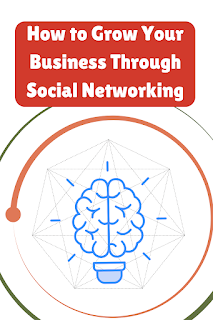.png)
Social networking can be a great way to grow your business. Here are some effective strategies: Create a clear brand identity: Keep your brand logo, colors, and voice consistent so that your business has a strong identity. Choose the right platform: There are various social media platforms like Facebook, Instagram, Twitter, LinkedIn, etc. Focus on which platforms your target customers are most active on. Create quality and engaging content: Create content that is able to capture the interest of your target audience through posts, images, videos, blogs, or infographics. Keep the content informative, entertaining, and problem-solving. Maintain regular engagement: Stay in touch with followers. Respond to their comments, messages, and shares. Increase engagement even more through live sessions, quizzes, or Q&A sessions. Paid Advertising and Promotion: Increase the reach of your content or product by using social media advertising systems. You can reach specific audiences by running targeted ad campaigns. Influencer Marketing: Collaborate with influential people in your field. Through them, your brand's credibility and recognition will increase. Track Data and Analytics: Monitor the effectiveness of your posts and ad campaigns using various social media tools. Through this, you will be able to know which content or strategies are being most effective and how you can improve in the future. If you implement these strategies effectively, it will become much easier to grow and expand your business through social networking. Adjust the strategies according to your business type and goals and keep trying consistently.



.png)
.png)
![Growing your business website requires a combination of SEO, content marketing, social media promotion, and paid advertising. Here’s a step-by-step approach tailored for you as a digital marketer: 1. Optimize for SEO (On-Page & Off-Page) Keyword Research: Use tools like Google Keyword Planner, Ahrefs, or SEMrush to find high-ranking keywords relevant to your business. On-Page SEO: Optimize meta titles, descriptions, headings (H1, H2, H3), and URLs. Improve internal linking and content readability. Use structured data (schema markup) to enhance search visibility. Optimize images with alt tags and compressed sizes for faster loading. Off-Page SEO: Build high-quality backlinks from authoritative sites. Get featured in industry directories and guest posts. Use social bookmarking and forum participation for engagement. 2. Improve Website Speed & User Experience Use Google PageSpeed Insights to identify and fix performance issues. Optimize for mobile responsiveness. Use a simple, clean website design with clear CTAs (calls to action). 3. Publish High-Quality, SEO-Optimized Content Create blogs, articles, and guides targeting industry-related keywords. Focus on long-form content (2,000+ words) with in-depth information. Use engaging visuals, infographics, and videos to keep visitors engaged. Update old content regularly to keep it fresh and relevant. 4. YouTube & Video SEO for Business Promotion Optimize video titles, descriptions, and tags using relevant keywords. Include timestamps and captions for better engagement. Promote videos on social media, embed them in blog posts, and use YouTube ads. 5. Social Media & Community Engagement Share website content on Facebook, Instagram, Twitter, LinkedIn, and Pinterest. Use paid ads (Facebook Ads, Instagram Ads) to drive targeted traffic. Engage with audiences through comments, Q&A, and interactive posts. 6. Google Ads & Facebook Ads for Faster Growth Run PPC (Pay-Per-Click) campaigns targeting high-intent keywords. Retarget website visitors with display and remarketing ads. Use conversion tracking to optimize ad performance. 7. Email Marketing & Lead Generation Offer lead magnets (ebooks, discounts, free trials) to build an email list. Send personalized email campaigns to nurture leads and increase conversions. Automate email sequences for follow-ups and customer engagement. 8. Local SEO & Google My Business (For Local Businesses) Claim and optimize your Google My Business (GMB) profile. Get customer reviews and respond to them regularly. Optimize for local search terms (e.g., "best [business type] near me"). 9. Analytics & Performance Tracking Use Google Analytics and Search Console to track traffic and user behavior. Monitor keyword rankings and backlinks using Ahrefs or SEMrush. Adjust strategies based on data-driven insights. 10. Partnerships & Collaborations Collaborate with influencers in your industry for promotions. Partner with other businesses for cross-promotions and backlinks. Host webinars or online events to attract leads. Would you like a detailed strategy for a specific aspect, such as YouTube SEO or paid ads? 🚀](https://blogger.googleusercontent.com/img/b/R29vZ2xl/AVvXsEjmYD-xqIat_jARkN-zjWlCIbGGWFWpBxbeLVjwDVMnLRSg4NSj-aE5CPwdiA4hi-qf3_3c6idn_AVXgkcLA1_w4xTeOHq9d3-PEYL_mr9Pdl5TkNiUXRQIS_6Z3PJAqdpVAvs-fv1q4Bk6OUPoUtyBTqoY1h_jjc2RO_-FKWR4Yb_qMMI6RYovmwJpF0_V/s72-c/Add%20a%20heading%20(4).png)
.png)
.png)


